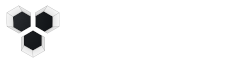Welcome!
This is a course on how to write plug-ins for Rhinoceros 6 or Rhinoceros 7 in C#. It is aimed at Architects, Designers, Engineers or anyone who wants to use powerful automation tools to generate complex geometry in Rhinoceros 6 or 7. Your previous education, coding experience, gender or age do not matter one bit. Even if you are a total beginner We prepared a small C# Basics course to get you started. In total you will have access to over 10.5h of video content!
The first couple of videos up to the actual creation of your first Rhino Plug-in are FREE (marked as "Preview")!
Watch our introductory video first where everything is explained in detail and it can help you decide if this course is for you.
Then feel free to follow the first couple of videos for FREE, and if everything works - dive into the new age of Automation and Artificial Intelligence. This is just a beginning...
Your Instructor

Automating the Building Industry since 2007. Worked on some of the largest and most complex projects in the world.
http://www.programmingarchitecture.com/team-milos.html
|
since 2016 since 2016 2014-2015 2014 2013 2011-today 2007-2011 2007-2009 2000-2006 since 1999 since 1990 |
SOOREAL (Virtual Reality in Architecture) Founder Authorized Rhino Trainer (by McNeel Europe) Lecturer, State Academy of Art and Design, Stuttgart, Germany Lecturer, Univ. of Applied Sciences, Saarbrücken, Germany Assistant Professor, TU Graz, Austria Founder of Programming Architecture, Stuttgart, Germany PhD, Stuttgart University, Germany Knippers Helbig office, Stuttgart, Germany Faculty of Architecture, Belgrade University, Serbia member of MENSA passionate pianist |
Course Curriculum
-
Preview02.01 Setup (6:11)
-
Preview02.02 What is a Plug-in? (3:26)
-
Preview02.03 Hello World! (11:28)
-
Start02.04 Building Your Project (8:30)
-
Start02.05 Installing a Plug-in (3:06)
-
Start02.06 File Structure (11:45)
-
Start02.07 Rhino SDK Help (2:43)
-
Start02.08 Command (6:28)
-
Start02.09 RhinoDoc (7:49)
-
Start02.10 Toolbars (7:19)
-
Start03.01 Select a Point (13:02)
-
Start03.02 RhinoApp.WriteLine (5:25)
-
Start03.03 Rhino Object (6:25)
-
Start03.04 Geometry Types (4:46)
-
Start03.05 Select Points (20:50)
-
Start03.06 Select Curves (14:24)
-
Start03.07 Select Curves (continued) (10:56)
-
Start03.08 Select Breps (19:12)
-
Start03.09 Select Meshes (18:13)
-
Start03.10 Lists/Arrays (8:06)
Courses Included with Purchase